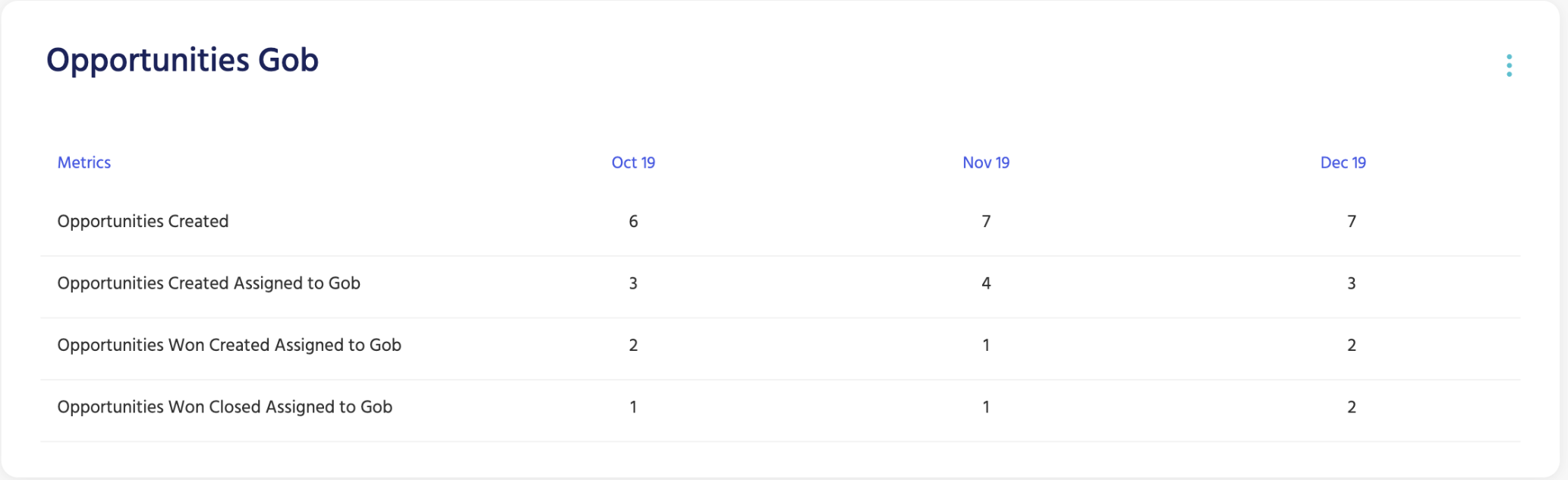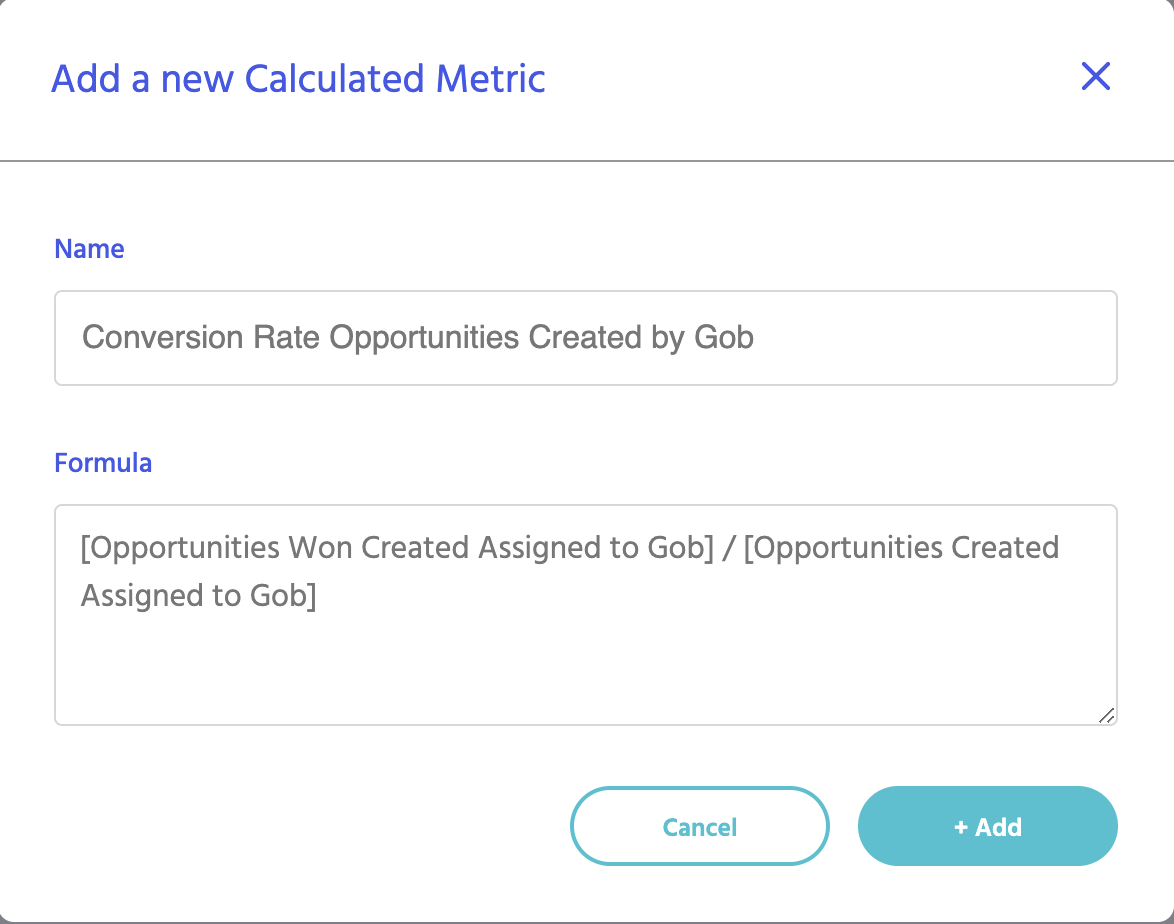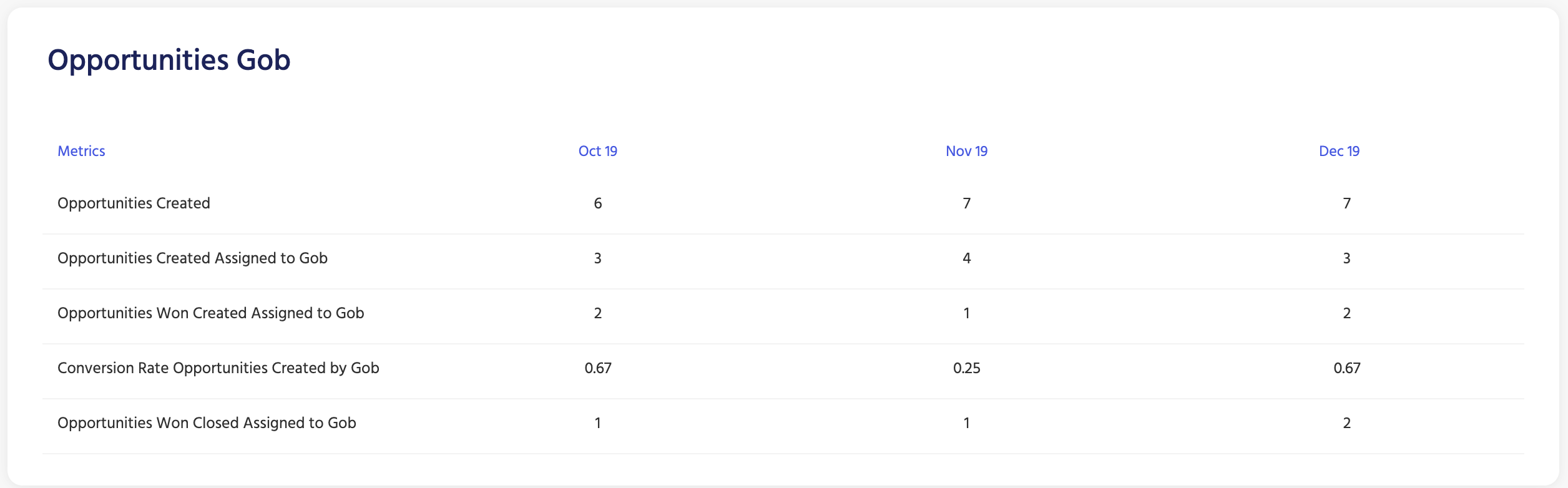Calculated Metrics allow you to perform basic arithmetic operations ("+"," -" ," /" ,"*") between metrics. You could operate between any type of metric; calculated, lead query or opportunity query.
You can do things such as:
Calculated Metric 1 = [Lead Query 1] +[Lead query 2]
Calculated Metric 2 = ( [Lead Query 1] + [Opportunity Query 1] ) / [Calculated Metric 1]
Note: you have to put each [Metric Name] inside [ ]
Example
In the Opportunity Query Metric article, we showed you how to create a Table using Opportunities Queries:
Let's say you want to calculate the Opportunity Conversion Rate for Gob, you want to know of the Opportunities created each month, how many of them did Gob convert to Won
In this case, you would create a Calculated Metric:
You then can add this Metric to the Table:
As you can see on the table above, Gob converted 25 % of Opportunities created on Nov 19 (1 Won opportunity /4 Created Opportunities)
You can see more examples for creating Tables in this article